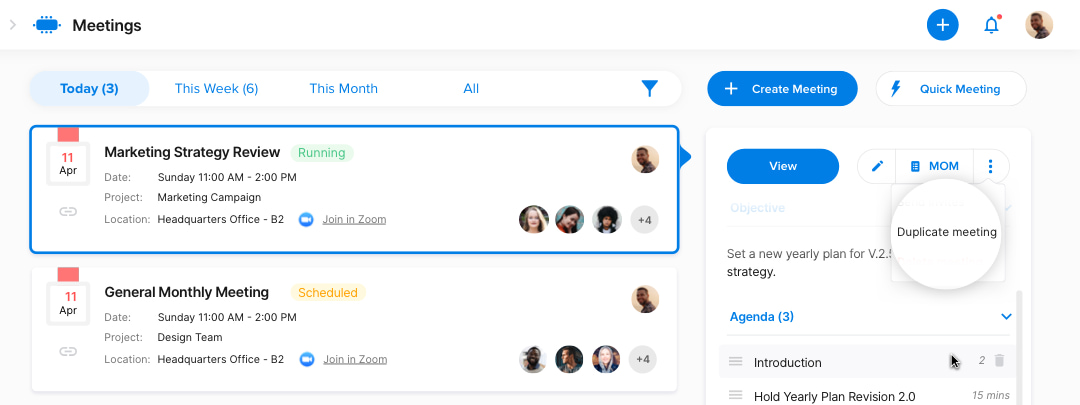Duplicating meetings
Easily duplicate your meetings to create new meetings with the same agenda, notes, and add the same attendees of the original meeting.
How to duplicate meetings?
From meetings, select the meeting you'd like to duplicate, click on the more options icon, and select duplicate meeting, you'll then be presented with a confirmation message, click confirm.
Note: Any attendee can duplicate a meeting, where they'll be the coordinator by default.