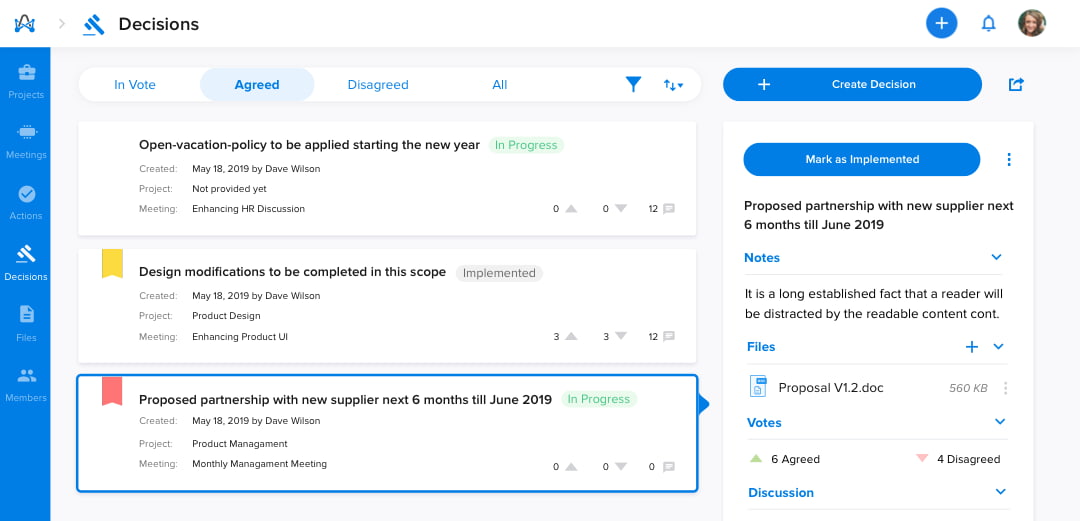Quick-views are a great way to get a quick overview of your meetings, actions, decisions, and agenda without leaving the current page.
How to quickly view your meeting?
Head to your meetings and select any meeting to access the quick-view, where you'll be able to:
- Edit meeting basic details.
- View or edit meeting objective.
- Add, edit, delete and reorder agenda items.
- View, edit and manage attendees.
- Export public or private minutes.
- More options to directly send invites, duplicate, or delete meetings.
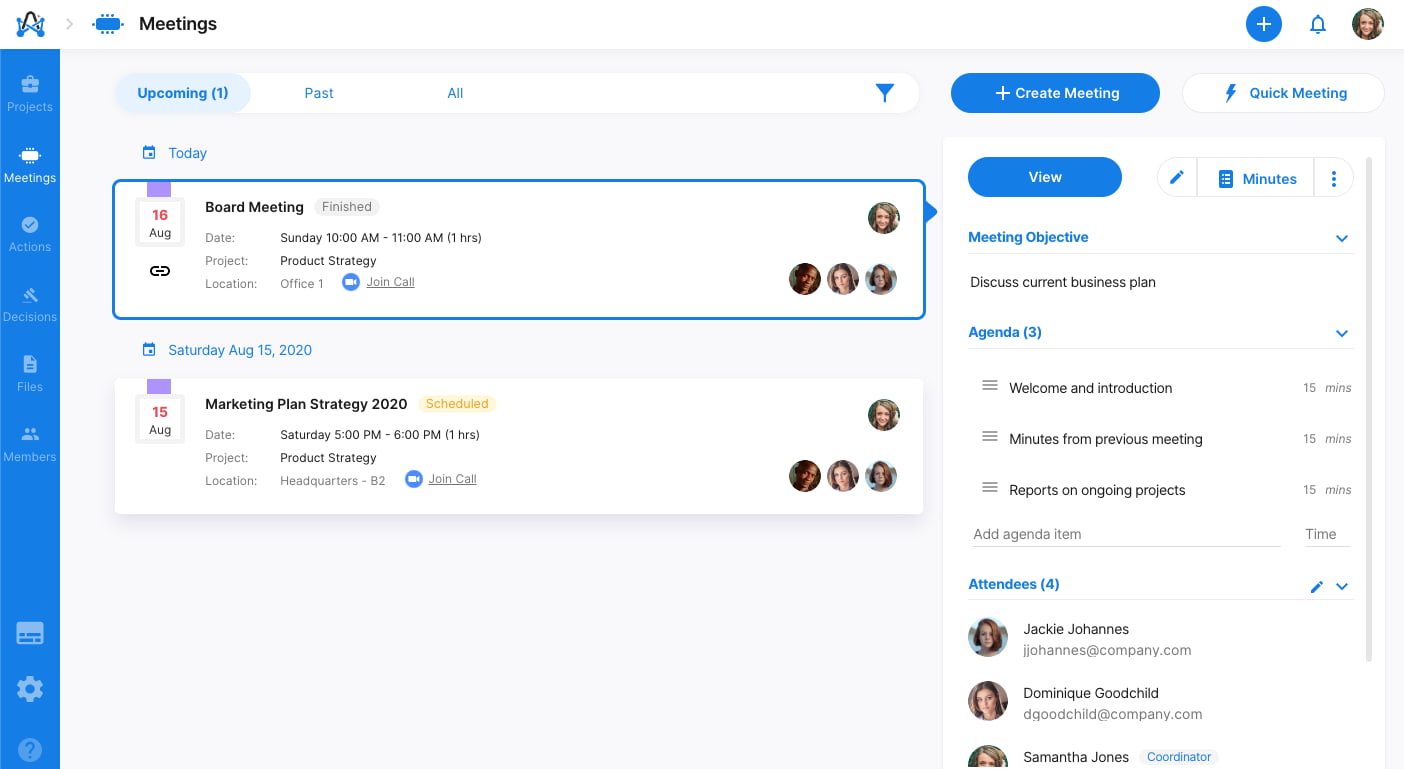
How to quickly view your agenda?
From the meeting room, select any agenda item to access the quick-view, where you'll be able to:
- Add sub agenda.
- View discussion, and add comments.
- Attach related agenda files.
- Mark the agenda item as completed, or make it active if it already is.
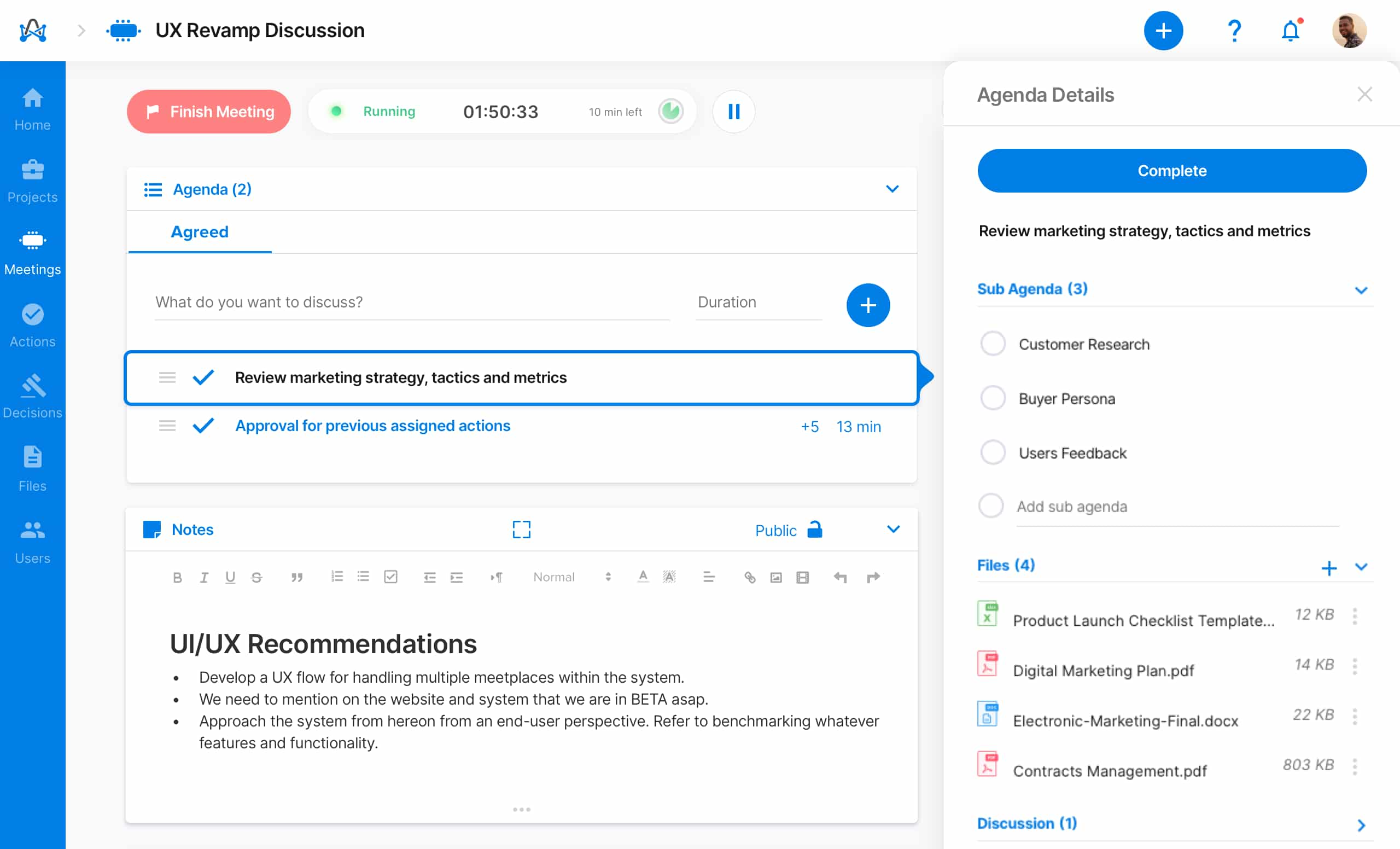
How to quickly view your action?
Head to your actions and select any action card to access the quick-view, where you'll be able to:
- Edit action details.
- Add notes.
- Add checklist items.
- Upload files.
- View discussion, and add comments.
- More options to directly edit, delete, or mark the action as completed.
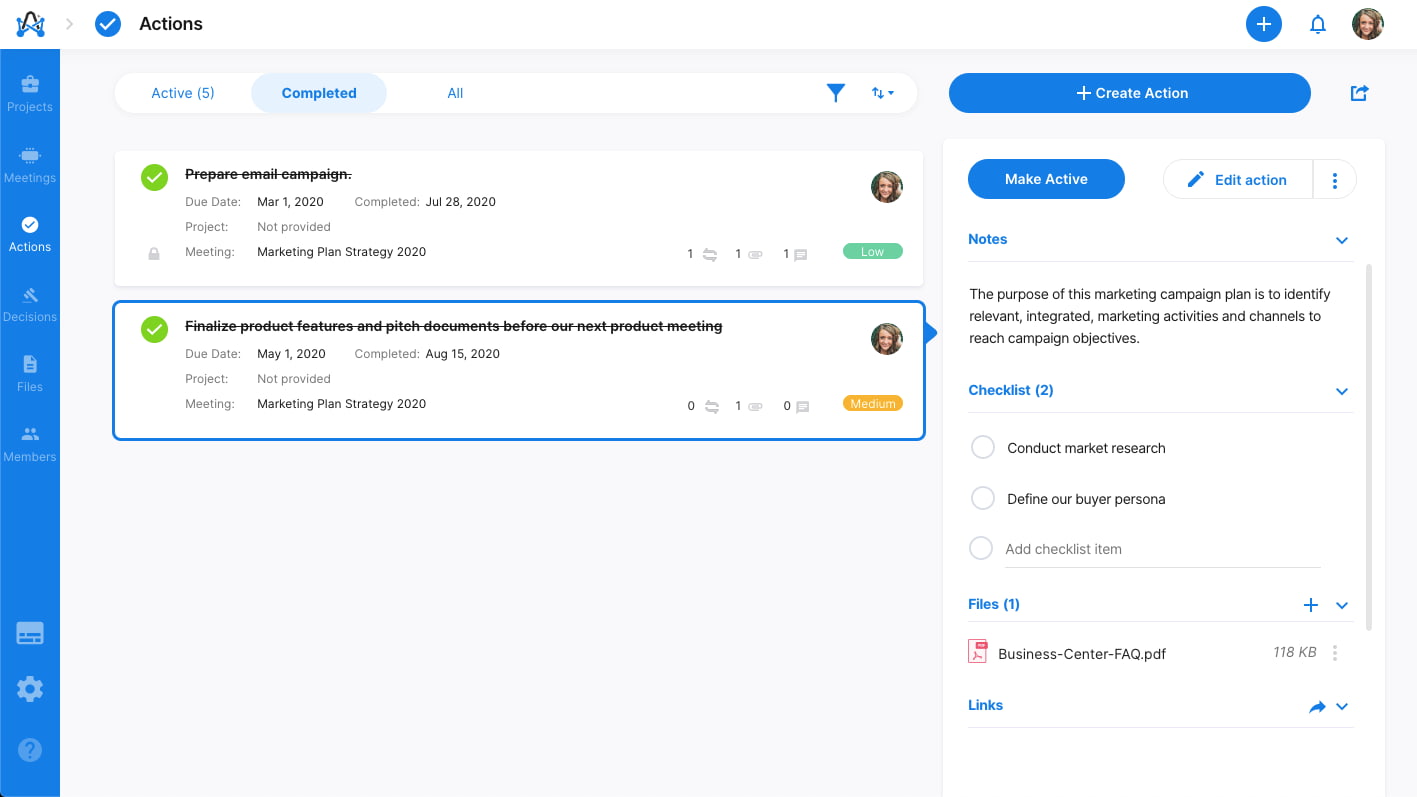
How to quickly view your decision?
Head to your decisions and select any decision card to access the quick-view, where you'll be able to:
- Edit decision details.
- Add notes.
- View decision votes.
- Upload files.
- View discussion, and add comments.
- End vote as agreed or disagreed.
- More options to directly delete the decision.