Customize your meetplace by changing the primary and secondary brand colors, add your organization's logo and name.
Note: This feature is available on the Pro plan.
How to customize your meetplace?
As a meetplace owner, you can change the default settings of the meetplace name, logo, and primary/secondary colors to match your brand colors from meetplace settings.
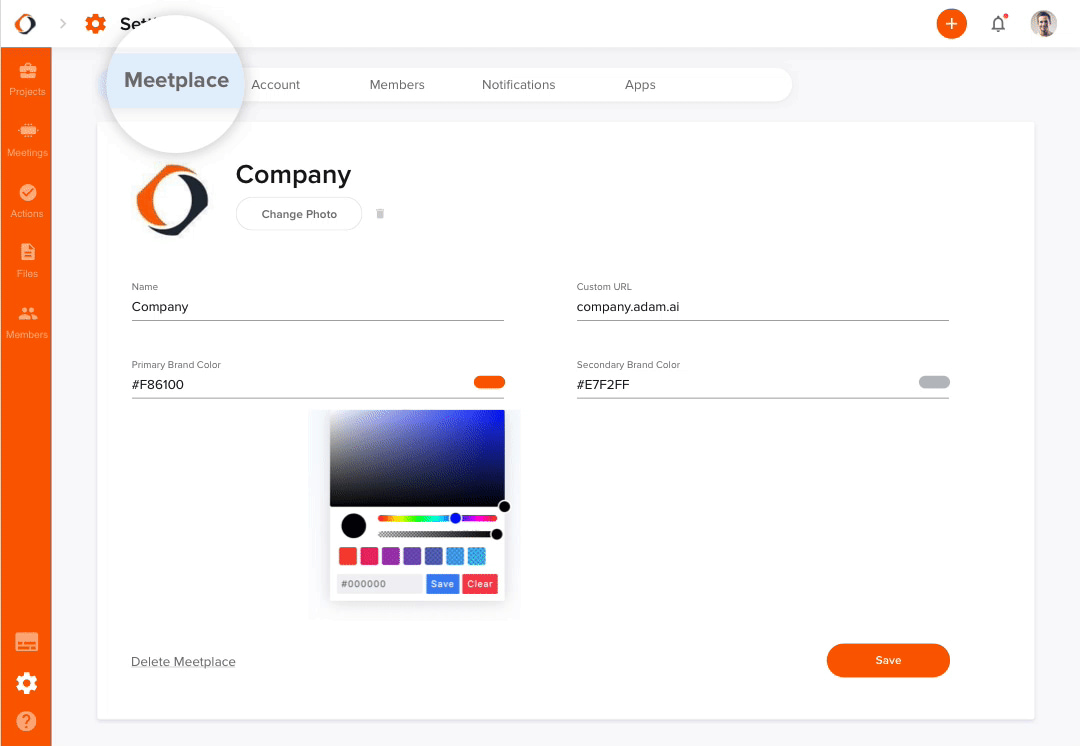
Here's a sample of how your logo and organization's name would look like on the minutes shared.
Note: When you update your meetplace logo, it will only be reflected on all the minutes generated after the updates, all previously generated minutes won't be updated.
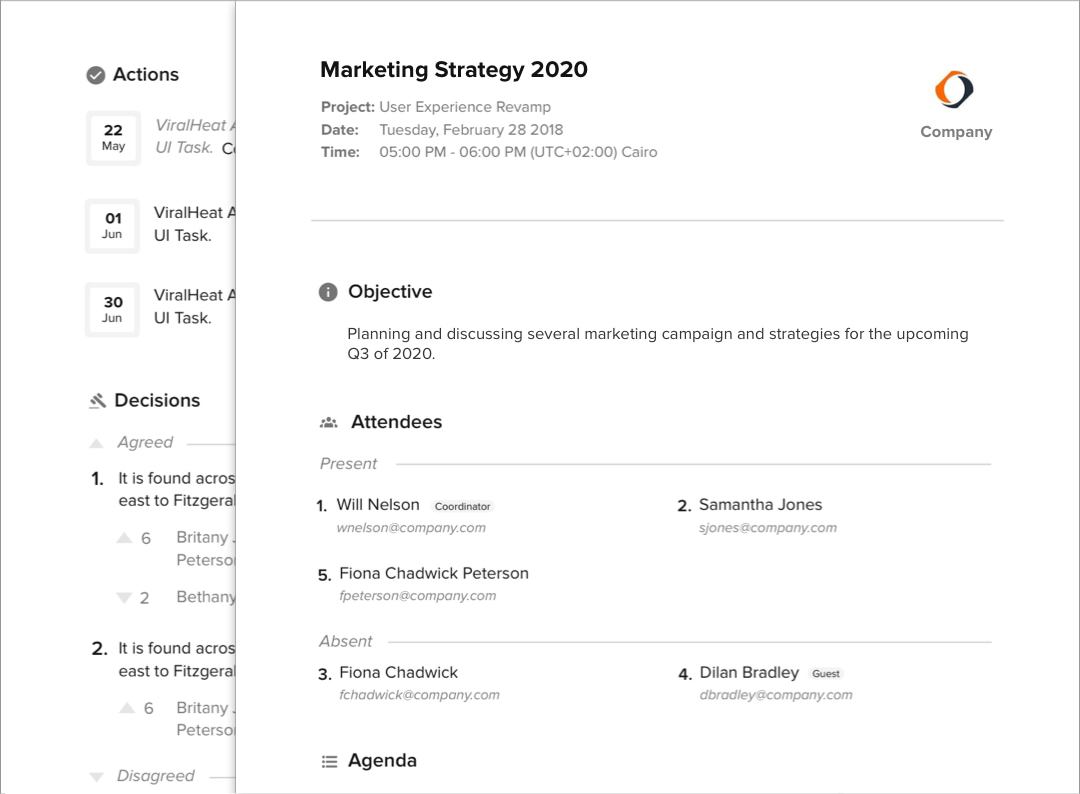
In addition, all emails notification received from adam.ai will also reflect your meetplace logo.
