How to connect Microsoft Exchange calendars?
- Head to the “Settings” page.
- Navigate to the “Apps” tab.
- Locate the Microsoft Exchange card under the “Scheduling” category, by either scrolling a bit till the scheduling category or simply searching for Microsoft Exchange in the search bar
- Click “Connect.”
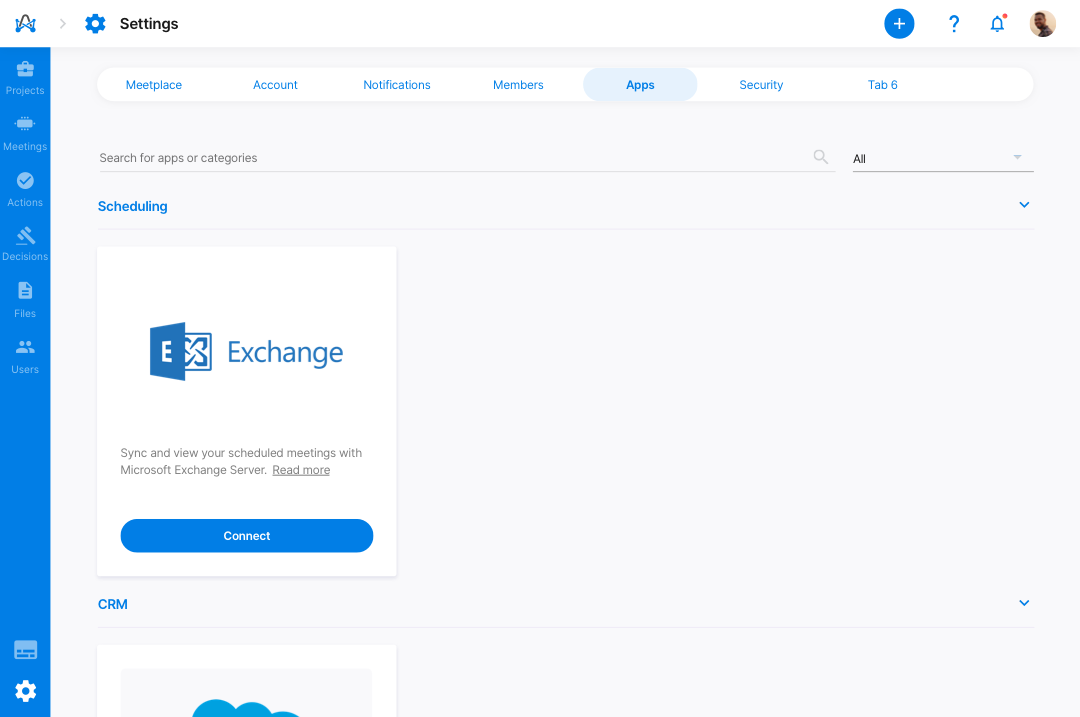
You'll then be requested to connect to Microsoft Exchange by adding your Exchange email address, password, and your Exchange Server.
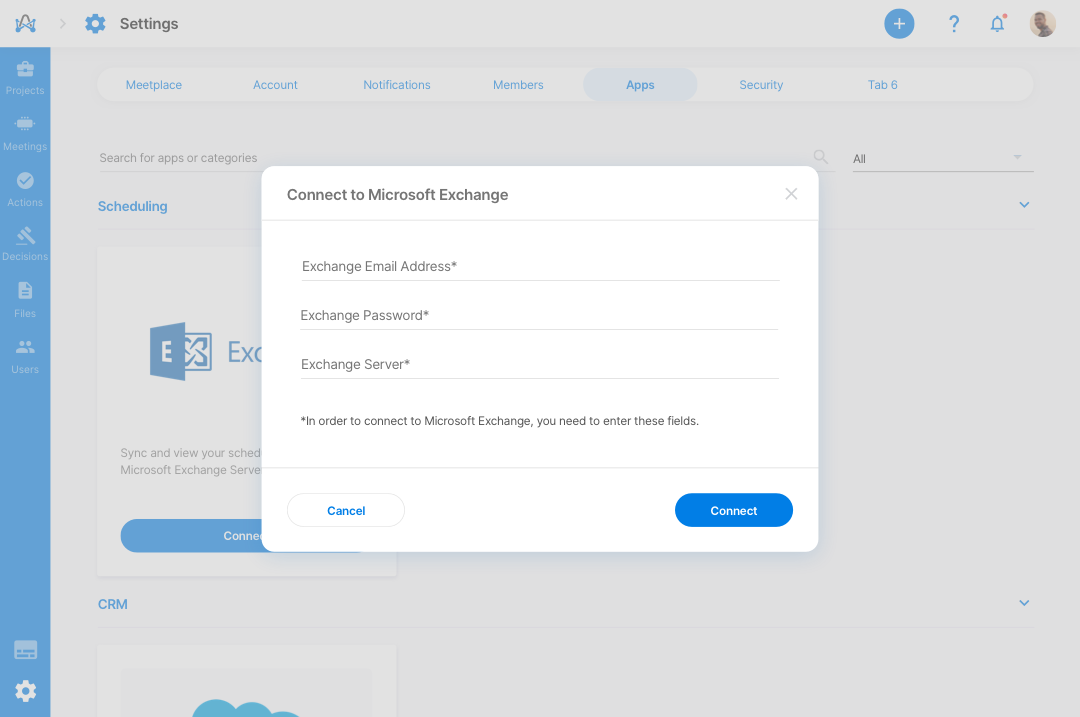
How to disconnect Microsoft Exchange?
Don't want Microsoft Exchange connected on adam.ai anymore?
- Head to the “Settings” page.
- Navigate to the “Apps” tab.
- Locate the Microsoft Exchange card under the “Scheduling” category, by either scrolling a bit till the scheduling category or simply searching for Microsoft Exchange in the search bar
- Click “Disconnect.”