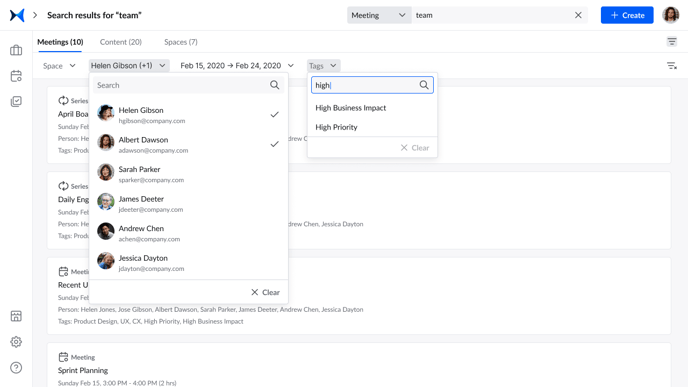- Help center
- Meeting Workflow
- After a Meeting
How to Quickly Search for Anything Using Keywords
- Navigate to the search bar at the top of your interface.
- Type any keyword you have in mind.
- Choose where you need to search for this keyword from the dropdown list: Meetings, Spaces, Content, or All.
- When the relevant results are displayed, you'll be provided with a filter, so you can easily navigate the results.