Who Are the Guests and What Are Their Permissions?
Guests in adam.ai are individuals who do not have an adam.ai account. They are usually those that do not belong to your organization.
While guests have limited access and capabilities, they can still view and contribute to meeting content, be assigned tasks, and revisit meetings they were invited to. However, guests are unable to create or manage meetings or access other features outside of the specific meetings they were invited to.
How to Invite a Guest to a Meeting You Created
- Click the "+ Create" button on the top right.
- Choose "Meeting."
- Add meeting participants by typing their emails.
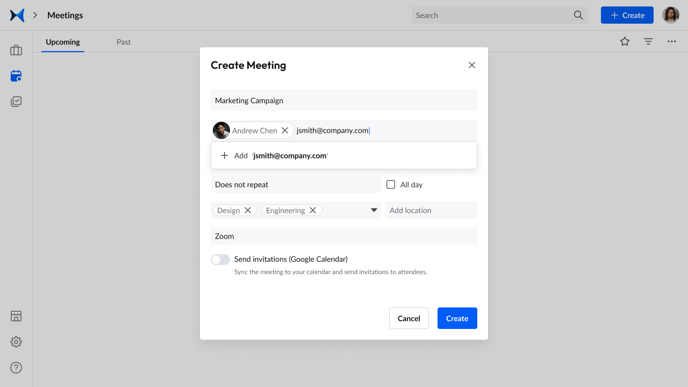
Alternatively,
- Click the "+ Create" button on the top right.
- Choose "Quick Meeting."
- Invite the meeting participants from the meeting room by clicking on "Invite" at the top right.
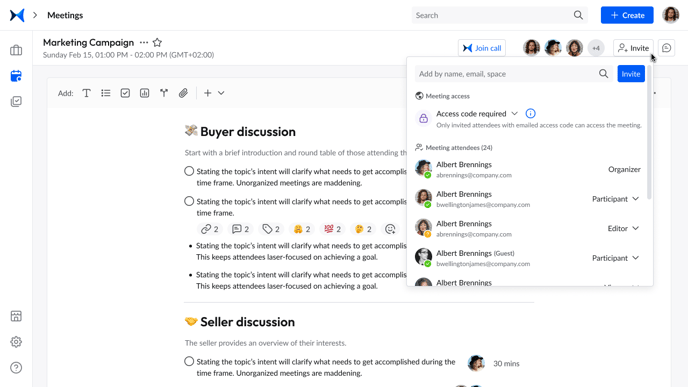
- Add meeting participants as shown above.
Related Articles
How to Create a Meeting on adam.ai
How to Invite Users to a Meeting