- Click on
 on the side menu on the left.
on the side menu on the left. - Under the tab "Apps," browse the categories to find the apps you need to connect or type the name of the app in the search bar.
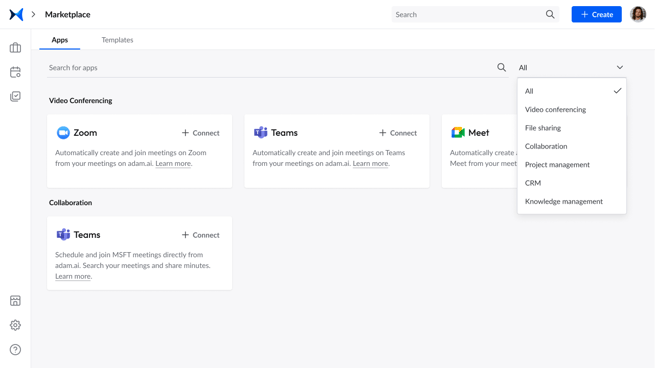
- Click "+ Connect" on the card and follow the prompts.
Related Articles
How to Create an Account on adam.ai
How to Connect Your Primary and Secondary Calendars to Your Account and Sync Meetings
How to Create and Manage a Meeting Space
How to Manage Your Meetplace Settings